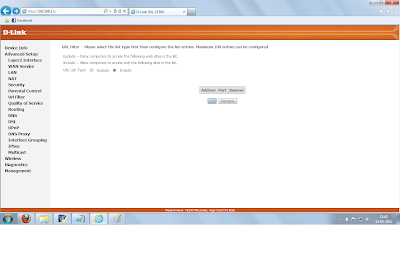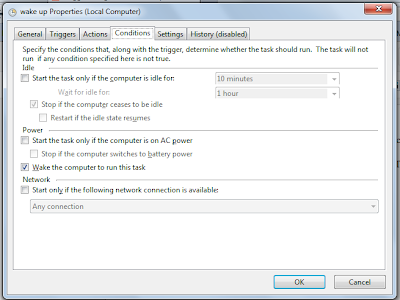Hi all,
This post is about how to use google drive to securely replicate your data so that you can retain it from every where and you will not lose it even if your computer crashes. Also you can synchronize your data across your PC in lab and your laptop.
Motivation behind this: Few weeks before i saw a share in facebook saying that a girl lost her laptop from a temple and all her PHD research work (of 5 years) was in that laptop. She was about to submit report. What if such a thing happen to you ?.
So here is a solution. Store your data online ! I saw some people are keeping document in their mail as draft, its good, i was like that. But managing and searching them is so difficult, we have a better solution. That is Google Drive . Google drive is free to use and you can store up to 5GB of data. Here you can store Drawings, pdf, ppt, doc, text, images, videos and more.....
Yep in gmail also I can store like that but what is the difference ?
Here you can install google drive in your PC, then a folder named google drive will be created. Then you can copy and paste your documents there and it will upload automatically. If you made any change in the file it will be updated automatically. You can access it online and edit from your browser itself. If you have an andriod phone you can access and edit it from your phone.
Ok below I am describing a step by step procedure to set up google drive.
1. Go to url https://drive.google.com/
2.Click on install google drive for pc .
Download and install it. Give your gmail id and password.
3. Google Drive folder.
Now in your PC open your file browser and you can see the google drive folder there.
4. Copy and paste all your important files there. You can create folders and all.
My all files related to project are contained in this folder. So that I can access it from any where. ie from the PC in my lab and also from my laptop. It will automatically synchronize across devices,
5. If you did not add google drive in start up you need to start it for synchronizing.
You can see its icon in notification area of task bar.
6. You can share the document online download it in what ever format you want. You can send the report easily to your guide.
Hope this is useful for you.
If you are already using it please share some tips.
Thanks