Windows Task Scheduler
go to : Start>Control Panel>All Control Panel Items>Administrative Tools>Task Scheduler
you can see a window like this.
Creating a Task
- Click Create Task on top right corner of the Task Scheduler window.
- Then a pop up window as shown below will appear.
- Give a name to the task
- check Run whether user is logged on or not radio as sh won below.
- Now click the triggers tab and fill in the details as shown below
- Click on actions tab and fill the details as show below
- Click on conditions tab and fill the details as shown below
- Click on setting tab and fill the details as shown below
- Then click OK, at this time the system will ask your user name and password, give it.Now your task is ready
- Put the system in sleep mode before you go to sleep, then the system will wake up automatically at the desired time and start downloading torrent.
Important
- If you shut down the system it will not wake up. (put in sleep mode)
- Make sure that power supply and modem is switched own
- Even though the system starts running the program on scheduled time, screen will be blank. You need to manually log in to the system.
- If you check for uTorrent in system tray it will not be there, It is running in the background. So you need to click UTorrent.exe file to open it. After opening, it will check the file and show thee progress.
How to make the system shut down after the free usage period .
- Go to Task Scheduler as described above . Click on create new task and give the details as shown below.
Important
- If you are logged in to the system, the system will show a message one minute before shutting down and you can't stop the shut down process. So don't forget to save your files.
If you have any problem please feel free to comment below





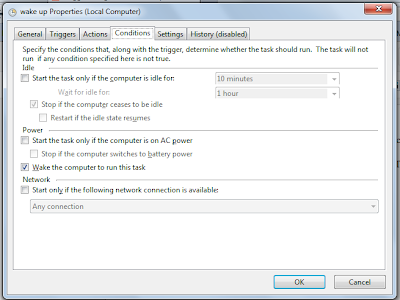





No comments:
Post a Comment