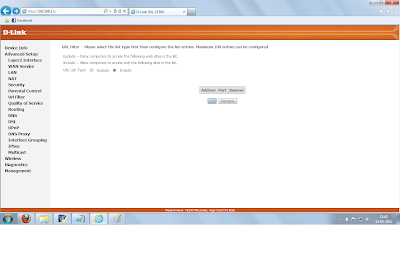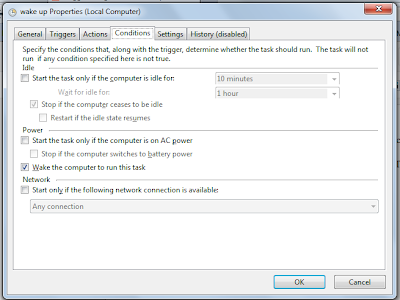- How multiple user can use same system concurrently ?
- How to configure VMware virtual machine to use other input and output device (non host)?
- How to run virtual machine in another monitor?
- Counter strike LAN play in a single system using multiple monitor and input device
I wan to play counter strike in multi-player mode. I have laptop and extra monitor and a keyboard & mouse. (My desktop is not working).
Here my idea is to run a virtual machine in my laptop and configure it to use extra display, key board and mouse.
I done it in this way
- I am using VMware workstation7 for visualization.
- I created a windows xp virtual machine and installed counter strike in it.
- I run the virtual image
(I am assuming that reader knows how to create and run a virtual machine in VMware/ If you don't know please comment, I will create another page for that)
Now we want to add a network adapter to our virtual machine (for creating virtual LAN between my host OS (windows 7) and the virtual machine .
How to add network adapter to virtual machine
- In VMware workstation click on vm menu
- Click settings (or press Ctrl+D)
- Now a pop up window like the one shown below will appear.
3. Click on the add button
4. Select network adapter and click next
5. Select network connection mode as NAT and click finish
How to add additional keyboard and mouse to VM
4. Follow step 1 to 3 described above
5. Select USB Controller and click next
6. Check all the options and click finish.
- Click ok button
- Wait foe some time you virtual machine screen may go blank
- Now you can see following icones below your virtual machine window.
This shows that you have two input devices (keyboard and mouse ) and a network adapter.
Click on the last input device icon (probably it will be the additional keyboard and mouse we connected)
Click on connect
VMware will show a warning that the device will be disconnected from host, thats what we want.
Now we connect seperate keyboard and mouse to the virtual machine and host will not see it.
Using Display
Since connecting display to virtual machine may lead to trouble here I am simply extending the display and drag the virtual machine to extended display .
- Connect display
- From your host machine take display setting and select extend display option.
- Now drag the virtual machine to other screen
Now you have two operating system running on your machine and two user can interact with them independently at the same time using their own input and output devices.
Next time when you are using virtual machine it will automatically load all the previously connected components.
Thanks.
If you have any query please feel free to comment.